Use a Single Media Converter
As it is more of a commonplace to deploy a pair of fiber media converters in a network, a single media converter is sometimes needed to link copper cabling to a fiber device. In the figure below, a fiber media converter with 1×SFP slot and 1×RJ45 is applied, connecting the Ethernet switch (Switch B) of all RJ45 interfaces to an SFP switch (Switch A). The steps of connecting fiber optic cable and copper cable to media converter are as follows:
1. Connect the copper port of Switch B to the RJ45 port of fiber media converter using a UTP cable (Cat5 and above).
2. Plug an SFP transceiver into SFP slot on the media converter, and plug another SFP module into Switch A.
3. Insert a fiber patch cable into the SFP transceivers on the media converter and Switch A.
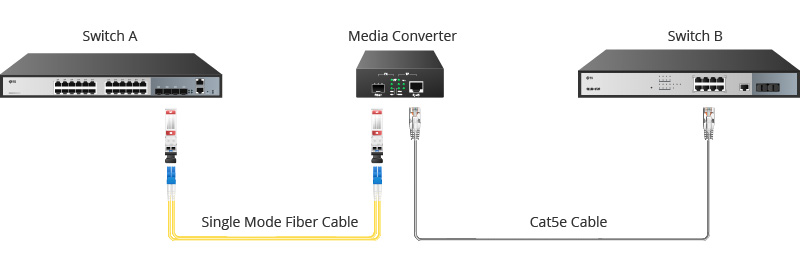
Use a Pair of Media Converters
A pair of fiber media converters are often applied to link together two copper cabling systems for extending transmission distance. It is also the most common scenario using media converter in a network. The following steps show how to use a pair of media converters with network switches, transceivers, fiber and copper cables.
1. Connect the copper port of Switch A and RJ45 port of fiber media converter #1 using a UTP cable (Cat5 and above).
2. Plug an SFP module into SFP slot of fiber media converter #1, and plug another SFP module into SFP slot of fiber media converter #2.
3. Use a fiber patch cable to connect the fiber media converter #1 and fiber media converter #2.
4. Connect the RJ45 port of fiber media converter #2 to Switch B using a UTP cable.
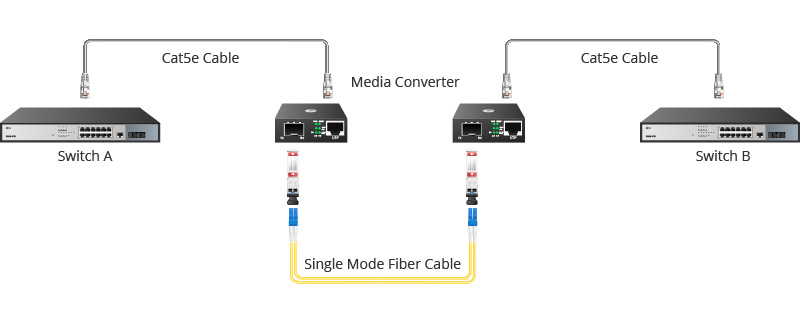
Note: Optical transceivers are basically hot-pluggable devices, so there is no need to power off the media converter when inserting transceivers into the corresponding ports. Always remember to remove the fiber patch cable before removing the transceiver, and install the transceiver on the media converter before inserting the cable into the transceiver endface.
 HANSUN
HANSUN 