What is SOHO network? A SOHO network is nothing more than two or more computers connected by a cable or by a wireless radio connection so that they can exchange information. To build a SOHO network, you will need, at the very least, a few SOHO equipments. The common SOHO network layout actually consists of three distinct but related network devices:
SOHO Switch
SOHO switch is an important item in SOHO network. The SOHO switch is responsible for connecting all your devices in your network and ensuring all your devices can see each other. Your network switch needs to be large enough to have a network port for every device. So if you have 6 computers and all 6 computers need to be directly connected to the ports, make sure your network switch has at least 8 network ports. The content of SOHO switch selection will be explained in the third part.
SOHO Router
Router tops the list of the most basic and important requirements for SOHO network access. SOHO router is a hardware device that routes data from a local area network (LAN) to another network connection. In layman’s terms, a router isresponsible for connecting your computers to the Internet. When choosing a SOHO router, people usually tend to consider several factors, such as security, range and cost. Everyone can choose according to your needs, but if you need some professional guide, you can contact us to give you some advice.
Network Cable
SOHO network can be a combination of wireless and wired networks. On wired networks, suitable cables are needed to hook together all the computers in your office to share the files with the shared computers on network. For best performance, do not share a single network cable with multiple computers; make sure that there is one network cable per device. When you select the type of network cables, you need to pay attention to the specific rate and deployment. For SOHO network cable, Cat5e or Cat6 network cable is most often recommended.
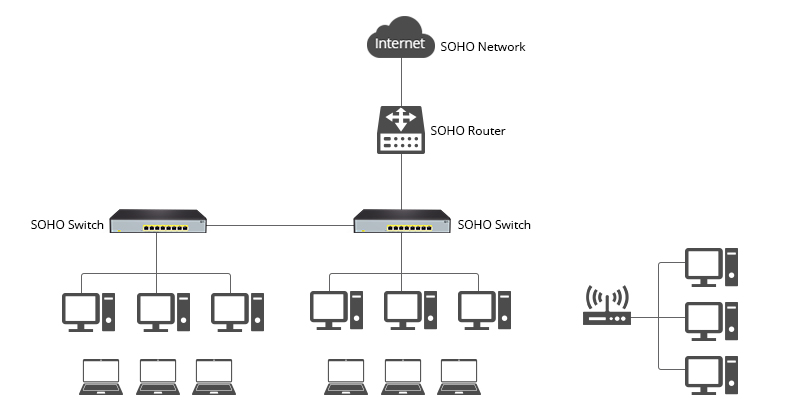
 HANSUN
HANSUN 